How to operate a drone is a question many aspiring pilots ask. This guide delves into the exciting world of unmanned aerial vehicles, covering everything from legal regulations and safety protocols to mastering advanced flight techniques and capturing stunning aerial photography. We’ll explore the nuances of drone selection, setup, and maintenance, equipping you with the knowledge and confidence to take to the skies responsibly and creatively.
From understanding basic controls and navigating complex maneuvers to mastering aerial photography and videography, this comprehensive guide provides a structured learning path. We’ll examine various drone models, compare their features, and offer practical advice for troubleshooting common issues. Whether you’re a complete beginner or looking to enhance your existing skills, this guide offers valuable insights and practical techniques for a safe and rewarding drone flying experience.
Drone Regulations and Safety
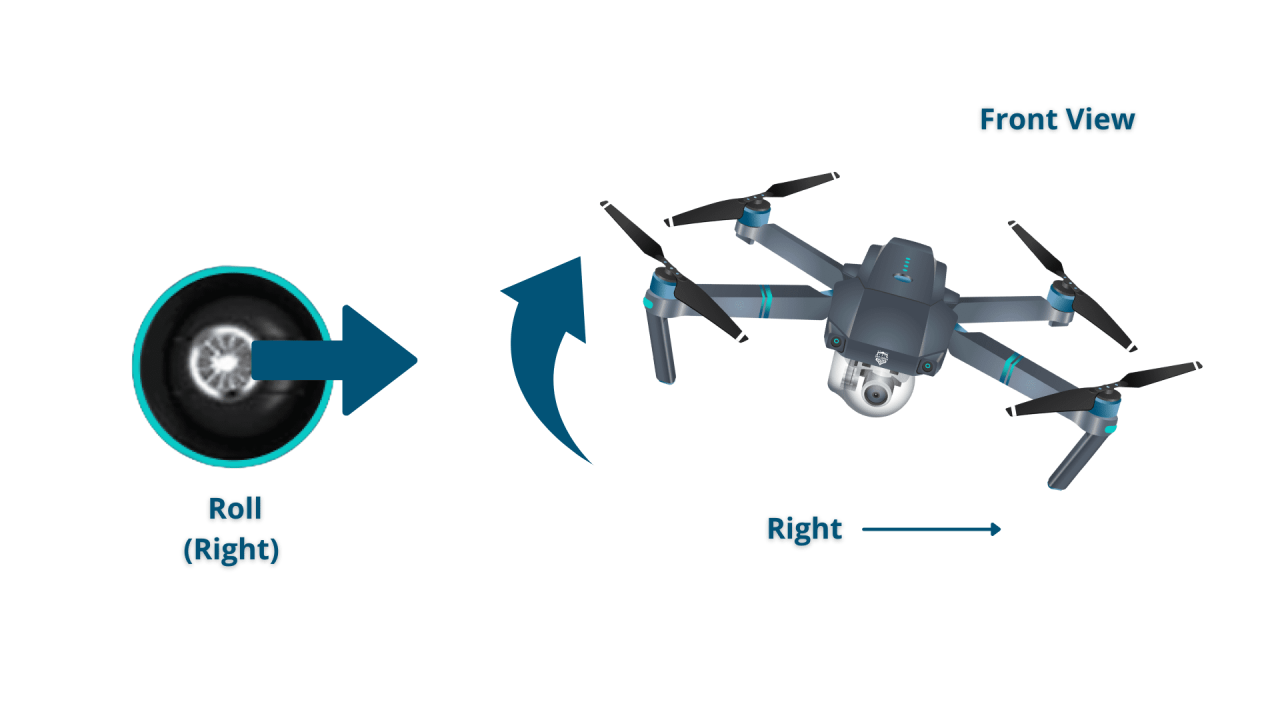
Operating a drone responsibly involves understanding and adhering to local regulations and prioritizing safety throughout the entire flight process. This section details crucial legal requirements and safety procedures to ensure a safe and legal flight experience.
Drone Laws and Regulations
Drone regulations vary significantly across countries. In the United States, for example, the Federal Aviation Administration (FAA) requires drone registration for certain models and restricts flights near airports and sensitive areas. Many countries have similar regulatory bodies with specific rules regarding drone operation, including airspace restrictions, licensing requirements, and operational limitations based on drone weight and capabilities. It is crucial to research and understand the specific regulations in your country or region before operating any drone.
Failure to comply can result in hefty fines or legal consequences.
Pre-Flight Safety Procedures
Before each flight, a thorough pre-flight checklist is essential. This ensures the drone’s components are in optimal condition and minimizes the risk of malfunctions during operation.
- Inspect the drone’s propellers for any damage or cracks.
- Verify the battery is fully charged and properly connected.
- Check the GPS signal strength and ensure a strong connection.
- Confirm the drone’s sensors are clean and functioning correctly.
- Review the weather conditions and ensure they are suitable for flight.
- Choose a safe and open flight area, away from obstacles and people.
In-Flight Safety Procedures, How to operate a drone
Maintaining awareness and adhering to safe practices during flight is crucial. Always keep the drone within visual line of sight, and avoid flying in adverse weather conditions.
- Maintain visual contact with the drone at all times.
- Avoid flying near power lines, buildings, or other obstacles.
- Respect the privacy of others and avoid flying over private property without permission.
- Be aware of other aircraft and avoid interfering with their operations.
- Land immediately if experiencing any technical issues or adverse weather conditions.
Post-Flight Safety Procedures
Post-flight procedures are equally important for maintaining the drone’s longevity and ensuring future safe operations.
- Power down the drone completely.
- Carefully remove and store the propellers.
- Inspect the drone for any damage or debris.
- Clean the drone’s body and sensors.
- Charge the battery and store it properly.
- Review the flight logs to identify any potential issues.
Weather Considerations Flowchart
A flowchart helps make quick decisions regarding flight safety based on weather conditions.
[Illustrative Flowchart Description: The flowchart would begin with a weather check (wind speed, precipitation, visibility). If conditions are favorable (low wind, clear skies, good visibility), it would proceed to a “Proceed with Flight” box. If conditions are unfavorable (high wind, rain, low visibility), it would lead to a “Postpone Flight” box. Further branches could consider factors like temperature extremes.]
Choosing and Setting Up Your Drone
Selecting the right drone and setting it up correctly are crucial steps for a successful and enjoyable experience. This section will guide you through the process, from comparing models to calibrating sensors.
Drone Model Comparison
Choosing a drone depends on your needs and budget. Factors to consider include camera quality, flight time, range, features (like obstacle avoidance), and ease of use. Many reputable brands offer various models catering to different skill levels and applications.
| Drone Model | Flight Time (minutes) | Camera Resolution (megapixels) | Range (meters) |
|---|---|---|---|
| DJI Mavic 3 | 46 | 20 | 15 |
| Autel EVO II Pro | 40 | 48 | 9 |
| Parrot Anafi USA | 25 | 21 | 4 |
Setting Up Your Drone
Setting up a new drone involves several steps to ensure proper functionality. This typically includes charging the battery, installing any necessary software, and connecting the controller.
- Fully charge the drone battery.
- Download and install the drone’s mobile app or software.
- Connect the drone to your smartphone or tablet via Wi-Fi.
- Calibrate the compass and IMU (Inertial Measurement Unit) sensors.
- Perform a pre-flight check using the app.
Sensor and Compass Calibration
Calibrating the drone’s sensors and compass is essential for accurate flight and stability. This process ensures the drone accurately perceives its position and orientation. The specific calibration procedure varies by drone model, but typically involves following instructions within the drone’s app or manual.
Basic Drone Controls and Flight Techniques
Mastering basic flight controls is fundamental to safe and effective drone operation. This section covers essential controls and techniques for beginners.
Basic Flight Controls
Most drones use a four-control system: throttle (altitude), pitch (forward/backward), roll (left/right), and yaw (rotation). Understanding these controls is essential for smooth and controlled flight. Practice in a safe, open area is recommended before attempting more complex maneuvers.
Taking Off, Hovering, and Landing
Smooth takeoffs, hovering, and landings are crucial for safe drone operation. Gentle control inputs are key to avoiding sudden movements that could lead to crashes or damage.
- Begin with a gentle throttle increase for takeoff.
- Maintain a steady throttle to hover.
- Slowly lower the throttle for a smooth landing.
Common Mistakes and How to Avoid Them
Beginner drone pilots often make common mistakes that can lead to accidents. Understanding these mistakes and how to avoid them is critical for safe operation.
- Sudden movements: Avoid jerky inputs; use smooth and gradual controls.
- Ignoring battery life: Always monitor the battery level and land before it gets too low.
- Flying in adverse weather: Avoid flying in strong winds or rain.
- Losing visual line of sight: Maintain visual contact with the drone at all times.
Maintaining Control in Windy Conditions

Flying in windy conditions requires extra caution and skill. Adjust your flight technique to compensate for wind gusts and maintain stability.
- Increase throttle slightly to counteract wind gusts.
- Make gradual adjustments to maintain your desired position.
- Consider landing if the wind becomes too strong.
Advanced Drone Maneuvers and Features
Once you’ve mastered the basics, you can explore more advanced flight techniques and features to enhance your aerial photography and videography.
Successfully piloting a drone involves understanding its controls and adhering to safety regulations. Learning the basics, from pre-flight checks to maneuvering in the air, is crucial for safe and effective operation. For a comprehensive guide on this, check out this excellent resource on how to operate a drone which covers everything from takeoff to landing procedures.
Mastering the art of drone operation requires practice and patience, but the rewards are well worth the effort.
Waypoint Navigation and Follow-Me Mode
Waypoint navigation allows you to program a flight path for the drone to follow autonomously. Follow-me mode enables the drone to automatically track a subject, keeping it centered in the frame.
Camera Modes and Settings
Different camera modes (photo, video, timelapse) offer creative possibilities. Adjusting camera settings (aperture, shutter speed, ISO) allows for optimal image quality in various lighting conditions.
Achieving Cinematic Shots
Creating professional-looking cinematic shots requires careful planning and execution. A well-executed orbit shot, for example, can add a dynamic element to your footage.
- Plan your shot carefully, considering the subject, background, and desired effect.
- Set your drone to the desired camera mode and settings.
- Use waypoint navigation or manual control to execute the orbit smoothly.
- Review the footage and make adjustments as needed.
Drone Photography and Videography
Capturing stunning aerial shots requires understanding composition, lighting, and post-processing techniques. This section provides guidance on achieving high-quality results.
Composing Aerial Shots

Effective composition is key to compelling aerial photography and videography. Consider the rule of thirds, leading lines, and the overall visual balance of your shots.
Capturing High-Quality Images and Videos
High-quality aerial media requires understanding lighting conditions and adjusting camera settings accordingly. Proper exposure, white balance, and focus are crucial for achieving optimal results.
Drone Software for Post-Processing
Many software applications are available for post-processing and editing drone footage. These tools allow for color correction, stabilization, and other enhancements to improve the final product.
Visual Guide to Camera Angles
[Illustrative Visual Guide Description: This section would include descriptions of various camera angles (e.g., high angle, low angle, dutch angle) and their effects on the overall mood and perspective of the shot. Each angle would be described with its impact on storytelling and visual appeal.]
Drone Maintenance and Troubleshooting
Regular maintenance and troubleshooting skills are essential for extending the lifespan of your drone and addressing any issues that may arise.
Regular Maintenance Schedule
A consistent maintenance routine ensures your drone operates optimally and prevents potential problems. This includes cleaning, inspecting components, and checking for wear and tear.
- Clean the drone body and propellers after each flight.
- Inspect the propellers for damage.
- Check the battery for any signs of damage or swelling.
- Inspect the gimbal for smooth operation.
- Lubricate moving parts as needed.
Common Drone Malfunctions and Troubleshooting
Understanding common drone malfunctions and their causes enables quicker troubleshooting and minimizes downtime.
Resources for Parts and Support
Finding replacement parts and obtaining technical support is straightforward for most popular drone models. Many manufacturers offer online resources, manuals, and customer support channels.
Common Drone Problems, Causes, and Solutions
| Problem | Possible Cause | Solution |
|---|---|---|
| Drone won’t power on | Low battery, faulty battery, power switch issue | Charge battery, replace battery, check power switch |
| GPS signal lost | Poor satellite reception, interference | Move to open area with clear sky view |
| Gimbal malfunction | Mechanical issue, software glitch | Check gimbal for obstructions, recalibrate gimbal |
Mastering the art of drone operation is a journey of continuous learning and practice. This guide has provided a foundational understanding of the key aspects involved, from legal compliance and safe operating procedures to advanced flight maneuvers and creative aerial photography. Remember, responsible drone operation is paramount. By consistently applying the knowledge and techniques discussed, you can confidently explore the limitless possibilities of aerial perspectives, all while adhering to safety regulations and respecting airspace limitations.
Happy flying!
Key Questions Answered: How To Operate A Drone
What is the maximum flight time for most consumer drones?
Flight times vary greatly depending on the drone model and battery size, typically ranging from 15 to 30 minutes.
How do I register my drone?
Understanding drone operation involves several key steps, from pre-flight checks to mastering the controls. Learning the basics is crucial for safe and effective flight, and a great resource to begin your journey is this comprehensive guide on how to operate a drone. This will equip you with the knowledge needed to confidently navigate the airspace and capture stunning aerial footage.
Drone registration requirements vary by country. Check your local aviation authority’s website for specific rules and procedures.
What should I do if my drone loses connection?
Most drones have a return-to-home (RTH) function. Activate this immediately. If it fails, attempt to manually regain control. If unsuccessful, report the incident to the relevant authorities.
What is the best way to clean my drone?
Use a soft, dry cloth to gently wipe down the drone body. Avoid using water or harsh chemicals. For more stubborn dirt, use a slightly damp cloth and ensure it’s completely dry before flying again.
